No courses in the enrolment list.
You’ve prepared well for the Pearson PTE exam in the hope of good results, and are ready to move on to the next step: Book a PTE exam.
Or you’ve known about Pearson PTE for the first time and want to register for the exam immediately.
Don’t worry if you get confused by many details throughout the booking procedure. Today, PTE Magic will give you a quick guide to help you easily register for the PTE exam.
|
How to FINALLY Pass the PTE and Achieve Your Dreams
Stop guessing! Start using proven methods that guarantee results!
✅ Master Every Section: Discover INSIDER SECRETS that secure HIGH SCORES. ✅ Save Time & Effort: Study SMARTER with proven strategies for FAST results. ✅ Real Practice, Real Confidence: Practice with TEST-LIKE questions to feel FULLY PREPARED.
START YOUR PTE SUCCESS JOURNEY TODAY
|
Key Takeaways
- To book a PTE academic test, call Pearson at 1800 729 282 or create a PTE account online via the official website.
- Depending on which PTE centre you choose, you can check the available PTE exam dates on the official website.
- Once the payment has been completed, you will get test-day information and a receipt in your registered email.
How to book PTE tests online – A step-by-step guide

Pearson Test of English (PTE) is a computer-based English language proficiency test for studying abroad and immigration purposes.
Before booking, you need to make sure of the following eligibility criteria:
- You must be at least 16 years old. If you are under 18, parental consent is a must.
- You must be aware of the degree of qualification. Although there is no set minimum requirement, PTE Academic is primarily targeted towards students enrolled in undergraduate or graduate-level courses.
- You may retake the exam as many times as you like, but there should be a 5-day gap between each attempt.
There are 400+ test centres for Pearson PTE worldwide. Therefore, there is probably a test facility near you.
You can call Pearson at 1800 729 282 or create a PTE account online to make a PTE academic test booking. Besides, you have up to 24 hours in advance to schedule the exam.
Here’s how to book the Pearson PTE exam online:
Step 1: Create a myPTE account
Visit Pearson PTE’s official website and sign up for your account. Pearson only allows PTE registration and booking online via the official website.
Step 2: Complete your profile
You need to carefully enter the personal information accurately as it’s on the passport.
You can also provide your consent for any specific arrangements you need for test day while creating your profile.
Take a few minutes to read the ID policy of Pearson PTE to know which forms of ID you can bring to the exam.
Step 3: Find a PTE testing centre near you
Select the country and city where you want to take the test. You will get a list of nearby test centres with available PTE booking dates and time slots.
Step 4: Pick an appropriate exam day and time
Once choosing the test centre near you, you can select your Pearson PTE exam date and time at your convenience.
Step 5: Review your PTE booking information
You must carefully verify your booking information to ensure everything goes right before moving on to the payment step.
Step 6: Pay the test fee
You can pay with a credit or debit card. Once the payment has been completed, you will get test-day information and a receipt in your registered email.
You’ve just made your booking.
How do I know about my PTE test exam dates?
You can check the available PTE exam dates on the official PTE website, depending on which PTE centre you choose.
You can choose any test date that suits your schedule. However, if you want to rebook the exam, please ensure that the previous exam is five days before the upcoming exam
What documentation do I need to book my test?
In most countries worldwide, the ID needed for booking PTE online should be your valid passport.
During Pearson PTE exam booking, you need to include the information from your passport. On exam day, you must present the original passport at the testing location.
Regarding identity verification, you must pay attention to the following requirements:
- The issue date of the ID cannot be more than 10 years old.
- Your test registration name must accurately match the name on your ID.
- Your ID photo must match your appearance.
- You must bring the original ID on the exam day; a photocopy of your ID or even a certified one is unacceptable.
To avoid unexpected situations before the test day, you should also be aware of the following:
- If you do not hold your passport since your visa application is still pending, you must ask for it back before the exam day.
- If your child’s passport (under 18) is still valid, but the photo doesn’t match your appearance now, you might not be allowed to take the test and lose your test fee.
- If you do not have a current passport or can not present another document in the exceptions and variations list, you will not be able to take the test and lose your test fee.
Is the Pearson PTE test available for offline booking?
Unfortunately, no.
You can only book PTE online on the official PearsonPTE website and follow the steps we have given above.
Conclusion
Simple right? With a passport and some clicks on your computer, you can quickly book your PTE test on your desired date.
Remember to double-check all the details about the conditions and requirements during the booking process!
If you have any problems while booking, don’t hesitate to contact us for help.
End of booking? It’s time for some practical PTE training!
|
How to FINALLY Pass the PTE and Achieve Your Dreams
Stop guessing! Start using proven methods that guarantee results!
✅ Master Every Section: Discover INSIDER SECRETS that secure HIGH SCORES. ✅ Save Time & Effort: Study SMARTER with proven strategies for FAST results. ✅ Real Practice, Real Confidence: Practice with TEST-LIKE questions to feel FULLY PREPARED.
START YOUR PTE SUCCESS JOURNEY TODAY
|
Last updated on 10/03/2025

My name is Moni, and I am a seasoned PTE teacher with over 6 years of experience. I have helped thousands of students overcome their struggles and achieve their desired scores. My passion for teaching and dedication to my student’s success drives me to continually improve my teaching methods and provide the best possible support. Join me on this journey toward PTE success!
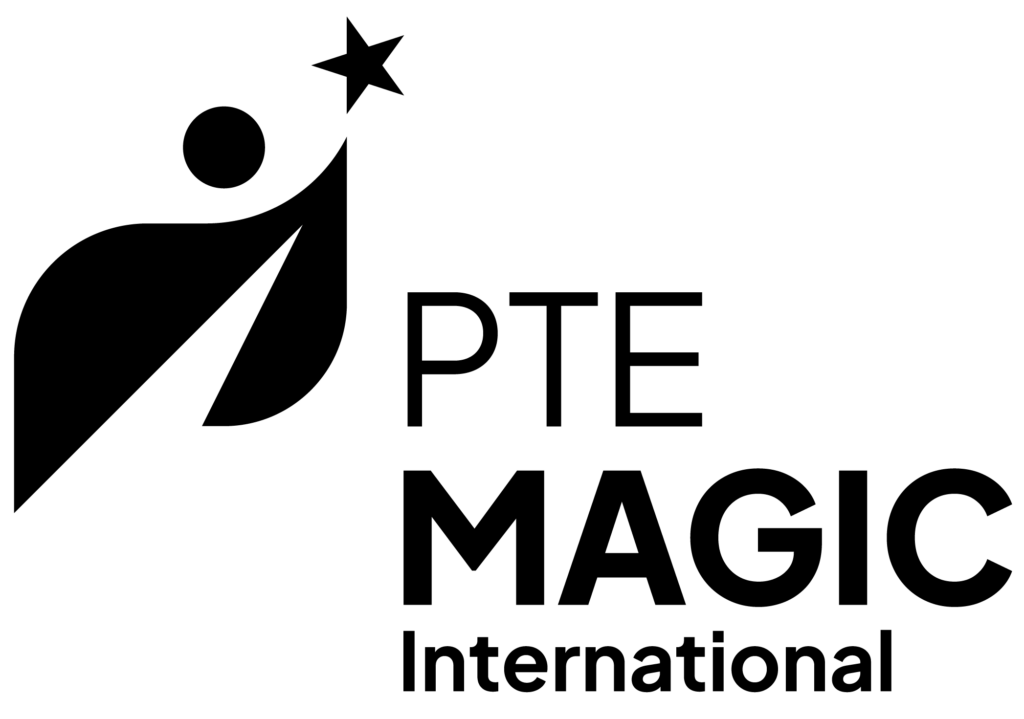



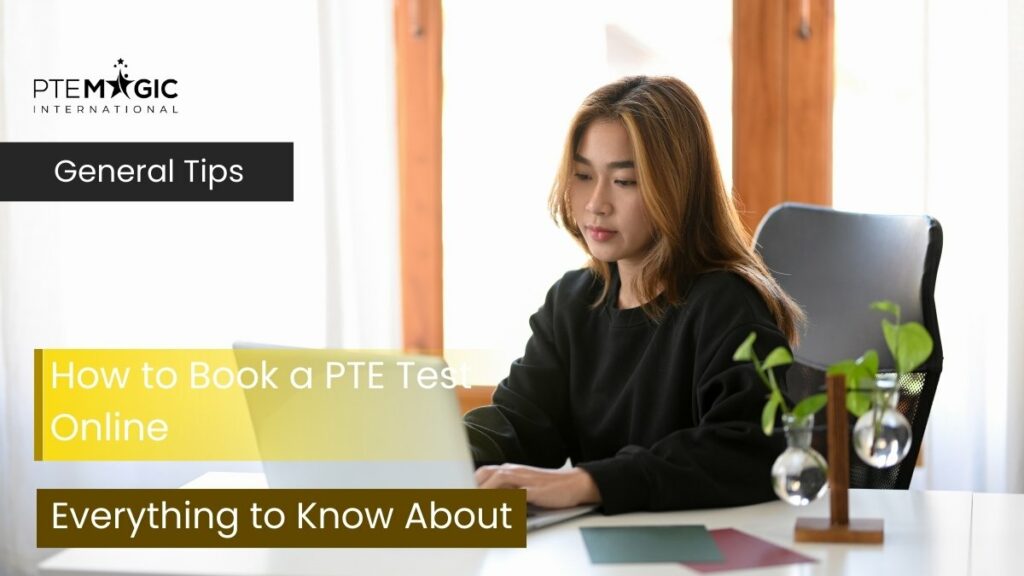

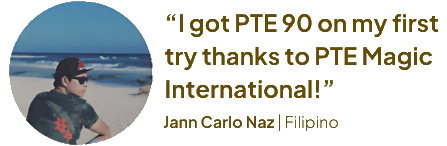
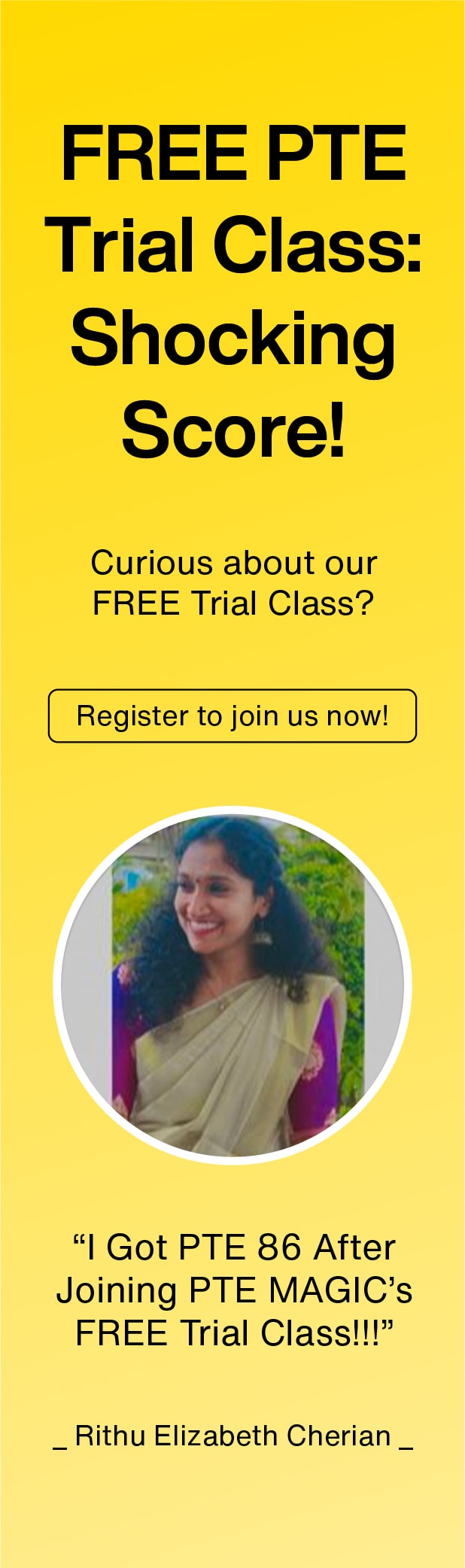







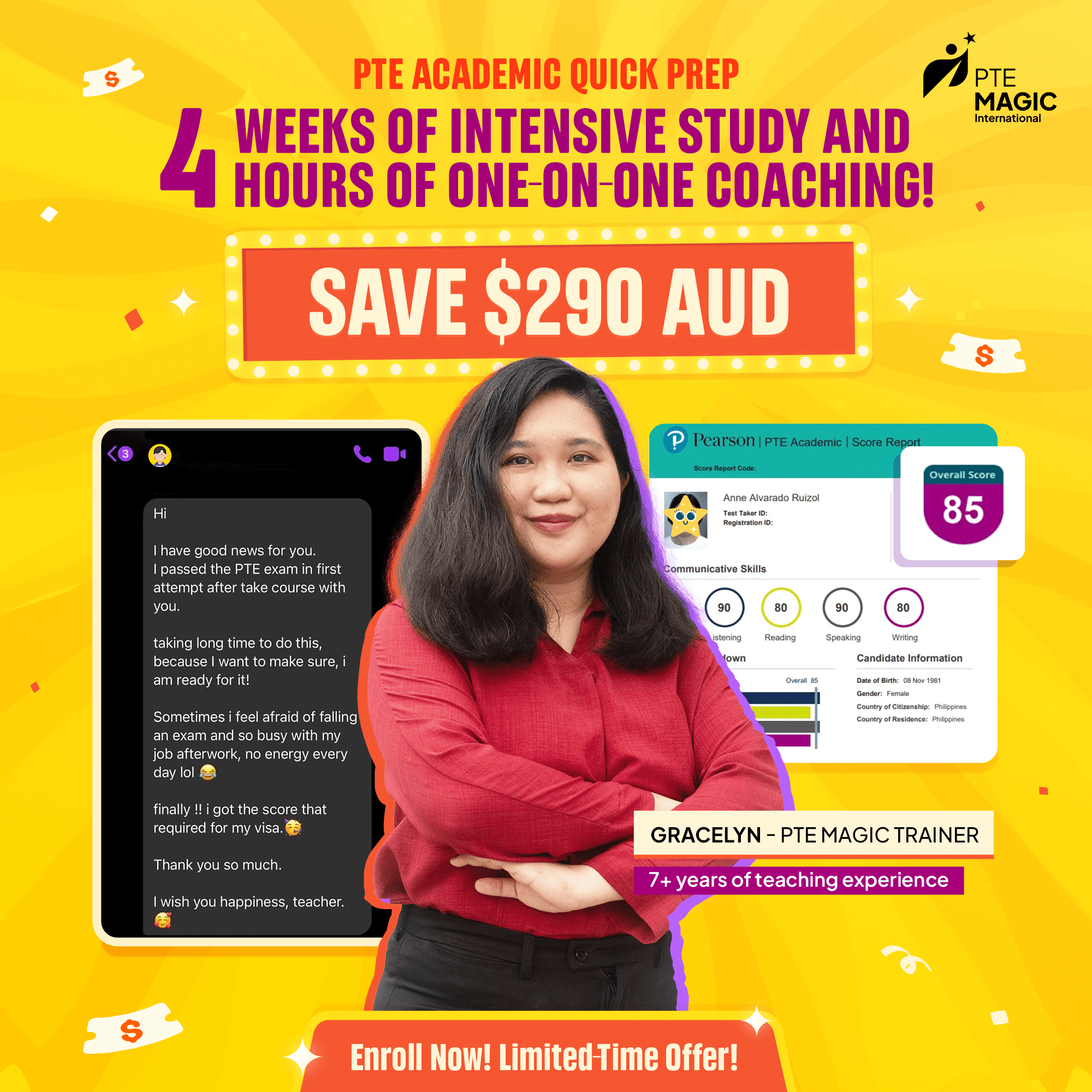








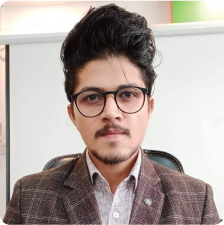

I am a firm believer that the best teachers educate with their hearts not just their minds.
Moni | PTE MAGIC International Founder
Explore PTE
Tips & Tricks
If you’re planning to move to Australia, this checklist for moving to Australia as an...
Read more →Which is the best English test for Australian immigration? This blog will explain the importance...
Read more →How to find a job in Australia as an international student? This blog by PTE...
Read more →