No courses in the enrolment list.
Do you believe your speaking skills are good, but the PTE AI scoring system understands your speaking differently?
This blog by PTE Magic is your answer.
Scroll down to discover why the computer does not capture your speech correctly and how to solve it.
|
How to FINALLY Pass the PTE and Achieve Your Dreams
Stop guessing! Start using proven methods that guarantee results!
✅ Master Every Section: Discover INSIDER SECRETS that secure HIGH SCORES. ✅ Save Time & Effort: Study SMARTER with proven strategies for FAST results. ✅ Real Practice, Real Confidence: Practice with TEST-LIKE questions to feel FULLY PREPARED.
START YOUR PTE SUCCESS JOURNEY TODAY
|
Key Takeaways
- We recommend that test-takers understand the equipment they will use before taking the PTE test.
- Unclear pronunciation, long pauses, and repeating words will negatively impact your speaking scores.
- Below are our suggested tips to help you solve these risky scenarios and enhance your test performance.
Related:
- Proven PTE courses that can help you achieve 79+ quickly
- How to prepare for your next PTE test
- PTE Speaking practice tips & strategies
4 Reasons Your Speech Isn’t Captured Correctly
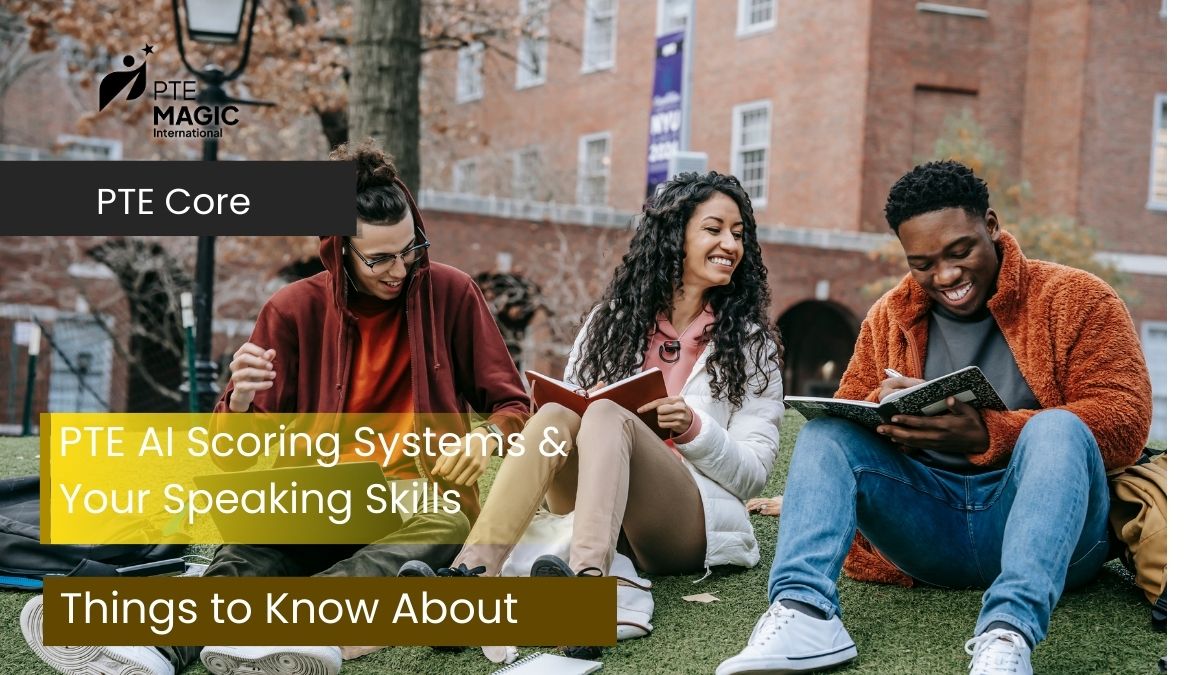
Computer Setup Issues
If you don’t check your equipment before the test starts, issues like low volume, poor sound quality, or audio failure might happen. These scenarios will badly affect your speaking and listening test. Not to mention, technical glitches might also occur. This is when your computer has a frozen screen or slow response, breaking your concentration and even taking up your test time.
For your information, Pearson uses high-quality headphones from brands like Plantronics and Andrea. However, unforeseeable situations always happen. Therefore, take some time to check your headphones and microphone beforehand. See if the audio is clear enough and if the microphone captures your voice properly.
Wrong Microphone Placement
High-quality headphones benefit your speaking and listening test; however, no good headphones can save you if you place the microphone incorrectly. The most popular positioning for the PTE microphone is two fingers away from your mouth. This position is ideal for capturing your speech without picking up too much background noise.
Test-takers may encounter unclear audio if they place the microphone wrongly. If you place it too far away, the computer might capture irrelevant background sounds, while positioning it too close might catch unnecessary breathing noises. If this is the case, the computer will hardly catch your speech, leading to low speaking scores because the test needs a clear voice to evaluate your recording.
Inconsistent Headset Use
Pearson provides headsets for test-takers, and they must wear them for the entire 3-hour test. If you are not used to wearing a headset for a long period, you might have headaches or earaches or feel uncomfortable during the test. This can lead to distraction and badly affect your test performance.
Moreover, for test-takers who feel unfamiliar with a big headset covering their head, the heavyweight can increase their anxiety level, making them uncomfortable and unable to think clearly. Additionally, due to the strange feeling from the headset, they might adjust it frequently during the test. This will waste their time and distract them from focusing on the test.
Unnatural Speaking Style
Some test-takers might wonder “Why do my equipment and computer work normally but I still receive low PTE Speaking scores?”. Here are some reasons that might answer your concern:
- Your pronunciation is unclear: The system cannot capture your speech if you sound unclear.
- You pause too much: Long pauses will lower your scores. For some PTE speaking tasks, pausing longer than 3 seconds stops the recording process, and the system automatically understands that you have finished speaking.
- You have a small vocabulary: Repeatedly saying the exact words or phrases will confuse the system.
The PTE AI scoring system evaluates your speech based on clarity. Therefore, unclear pronunciation, long pauses, and repeating words will negatively impact your speaking scores. Furthermore, these struggles you create while speaking also increase your stress level and affect your performance.
Tips to Ensure PTE AI Scoring System Understands You
Here are our suggested tips to help you solve these risky scenarios and enhance your test performance.
Check Equipment Before The Test
PTE Magic highly recommends that test-takers understand the equipment they will use before taking the PTE test. You can learn about the device types on the official Pearson website or online resources. If possible, practice with similar headphones and a microphone beforehand.
On your test day, check your provided equipment before the test starts, especially the function of the headphones and microphone. Notify the test supervisors immediately if you find anything unusual.
Place Your Microphone Correctly
Correct microphone position is important for the computer to capture your speech. As suggested above, place the microphone two fingers away from your mouth to get the best quality. Try these two positions: directly in front or to the side of your mouth, and see which position works best for you.
The best strategy is to practise speaking at home using a microphone. Record your speech to find the best microphone placement that can capture your speech. Pay attention to your recording and adjust the microphone until you find the correct position.
Get Used to Wearing a Headset
For candidates unfamiliar with wearing headsets, practising wearing them is the best solution. Remember, since the PTE test lasts 3 hours, you should practise wearing it for long periods to get used to the experience. This will help you avoid discomfort while taking the test.
Remember to adjust the headset to your comfortable fit. Wearing a headset too tight will cause headaches and earaches, so adjust it to ensure comfort even for long periods.
Practise Speaking Frequently
Clear pronunciation at a natural pace is crucial to achieving a high PTE speaking score. Test-takers can improve their speaking by practising with self-study platforms like PTE Magic. Watching English movies or listening to podcasts also helps you mimic the native accent better. Repeat the words or phrases immediately after you hear them to learn the speakers’ natural accent.
Pay attention to your speaking pace. Avoid long pauses and keep your speaking steady to help the computer capture your speech more effectively. Additionally, broadening your vocabulary to use new words flexibly in your sentences is crucial as well.
Other Tips
Applying all the tips above when practising to boost your skills more effectively. Frequent practice is always our recommended method to reach your dream PTE goals. If you don’t know where to start, try these practical tips:
- Practice mock tests to familiarise yourself with the test’s format and timing. At PTE Magic, we have a question bank for PTE Speaking sections and numerous mock tests to help you improve your speaking skills.
- Controlling your test anxiety is key. To enhance your performance, try to stay calm, learn to do deep breathing, and maintain your confidence.
- Get feedback from others. Your friends, family, or trainers can offer advice and points of view that you might not realise. Use this feedback to reflect and make improvements.
Wrap Up
After reading our blog, we hope you will know how to ensure the PTE AI scoring system understands your speaking. We believe your hard work and our practical methods are a great combination to help you achieve your desired PTE Speaking scores. Keep up the good work!
|
How to FINALLY Pass the PTE and Achieve Your Dreams
Stop guessing! Start using proven methods that guarantee results!
✅ Master Every Section: Discover INSIDER SECRETS that secure HIGH SCORES. ✅ Save Time & Effort: Study SMARTER with proven strategies for FAST results. ✅ Real Practice, Real Confidence: Practice with TEST-LIKE questions to feel FULLY PREPARED.
START YOUR PTE SUCCESS JOURNEY TODAY
|
Last updated on 10/03/2025

My name is Moni, and I am a seasoned PTE teacher with over 6 years of experience. I have helped thousands of students overcome their struggles and achieve their desired scores. My passion for teaching and dedication to my student’s success drives me to continually improve my teaching methods and provide the best possible support. Join me on this journey toward PTE success!
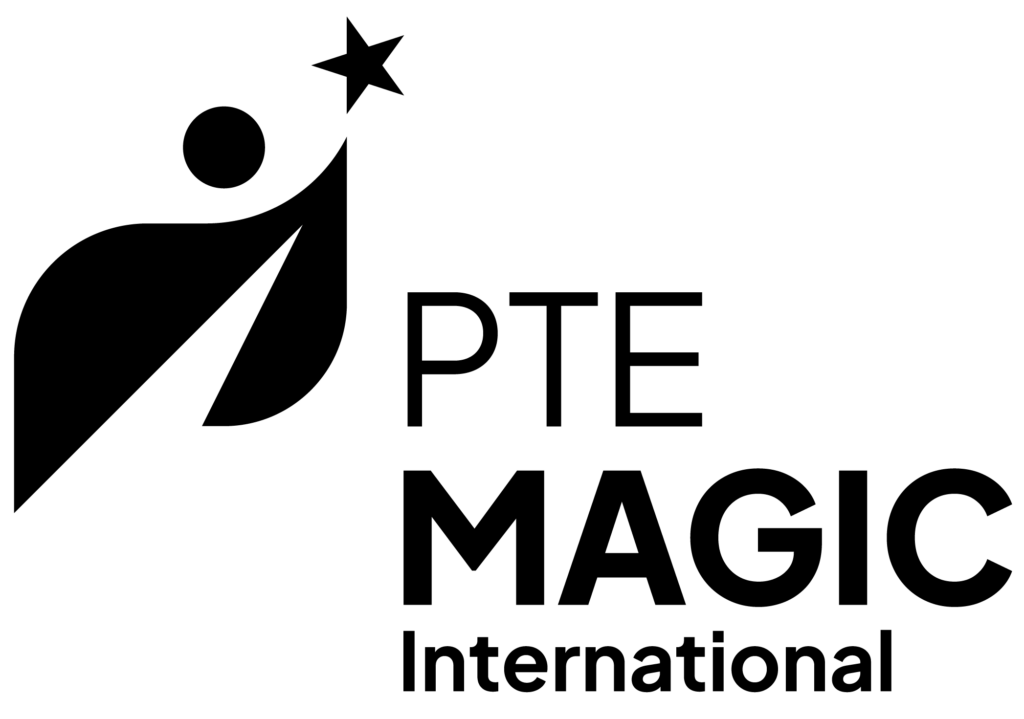



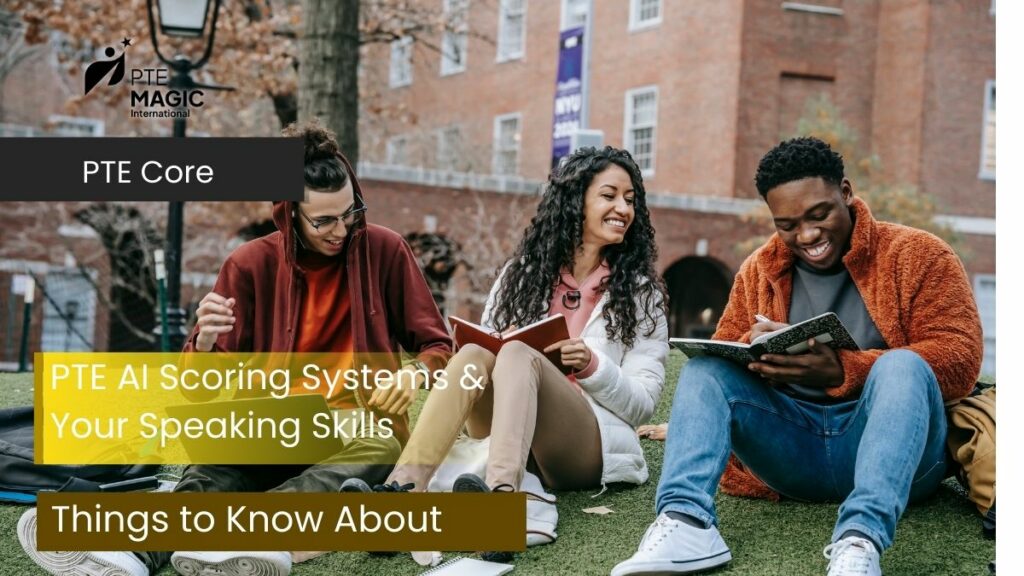

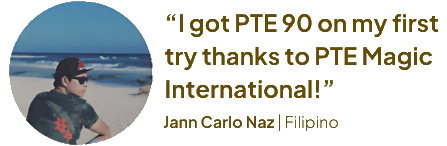
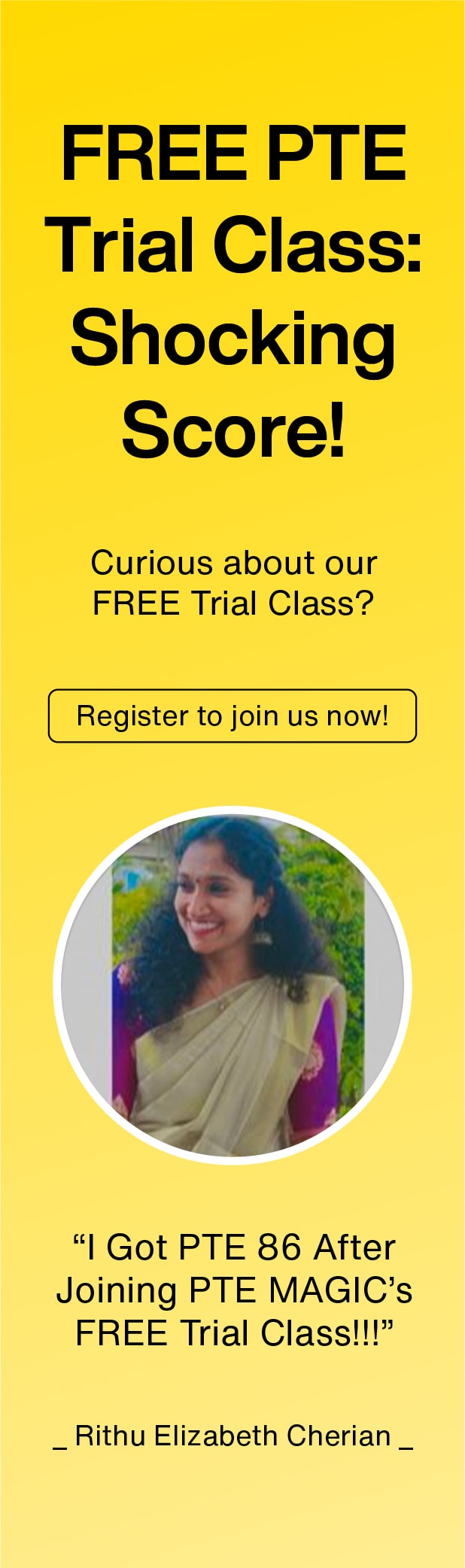







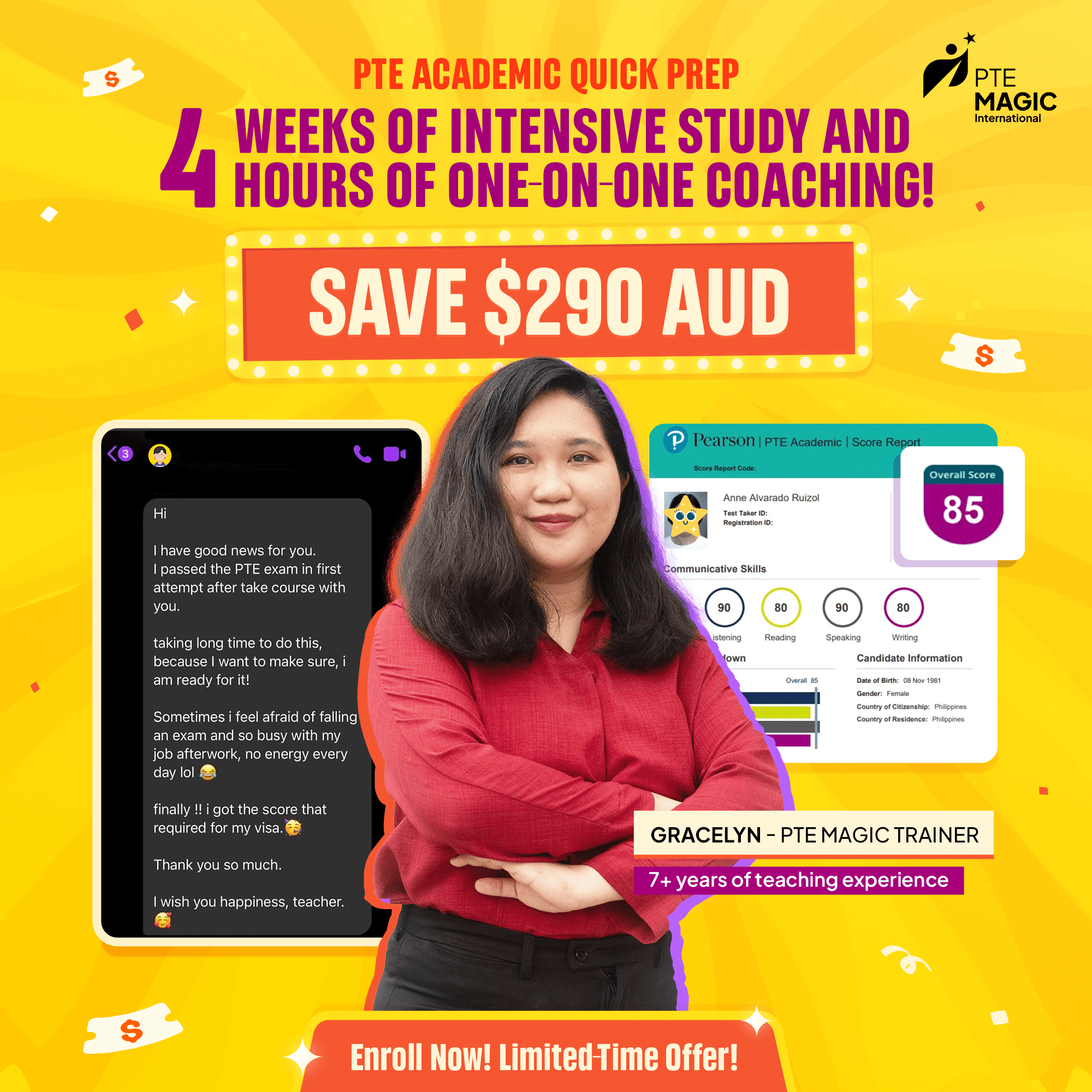








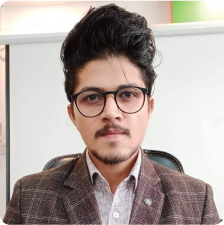

I am a firm believer that the best teachers educate with their hearts not just their minds.
Moni | PTE MAGIC International Founder
Explore PTE
Tips & Tricks
The PTE Describe Image task will show an image on the screen. Test-takers must describe...
Read more →This blog by PTE Magic introduces everything about the PTE Read Aloud task, a key...
Read more →This blog by PTE Magic provides detailed PTE Retell Lecture practice examples, an overview of...
Read more →